Alarm and Copy Trading must be used with separate accounts.
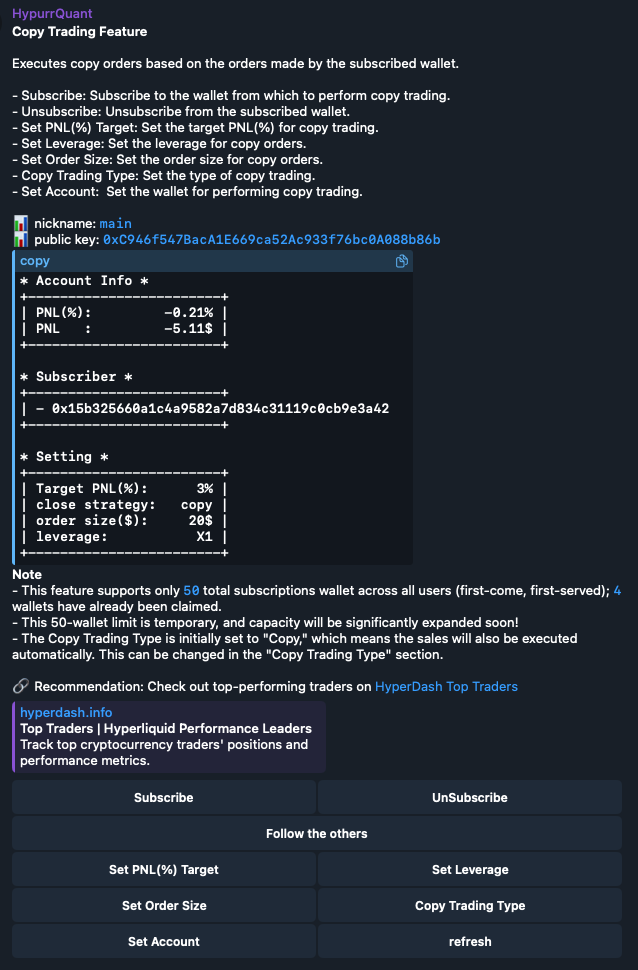
Overview Copy Trading
Automatically mirror the trades of top-performing wallets on Hyperliquid.
Subscribe to a trader and replicate their strategy in real time.
Subscribe to a trader and replicate their strategy in real time.
- Subscribe: Subscribe to a wallet actively trading on Hyperliquid. All trades from the wallet will be automatically copied to your account.
- UnSubscribe: Cancel your subscription to the selected wallet and stop copying its trades.
- Follow the others: View wallets that other HypurrQuant users are following, and subscribe to them yourself.
- Set PNL(%) Target: Set a profit/loss target to stop or alert during copy trading.
- Set Leverage: Choose the leverage multiplier to apply when copying trades.
- Set Order Size: Define the order size (USDC) to allocate per copied trade.
- Copy Trading Type: Select the strategy mode: 1:1 replication, proportional, or fixed amount.
- Self: Manually execute the sale by yourself, meaning you make all selling decisions independently.
- Auto Trading: Automatically execute a sell order when your target PNL (%) is reached, based on predefined conditions.
- Copy: Mirror the sell decisions of the trader you are copying, ensuring that your account follows their actions.
- Set Account Select: the wallet account to use for copy trading. Must differ from alarm account.
- Refresh: Reload current settings and trader status in real time.

