- A crypto wallet (Rabby, Phantom, Backpack, etc.)
Deposit with Unit Protocol
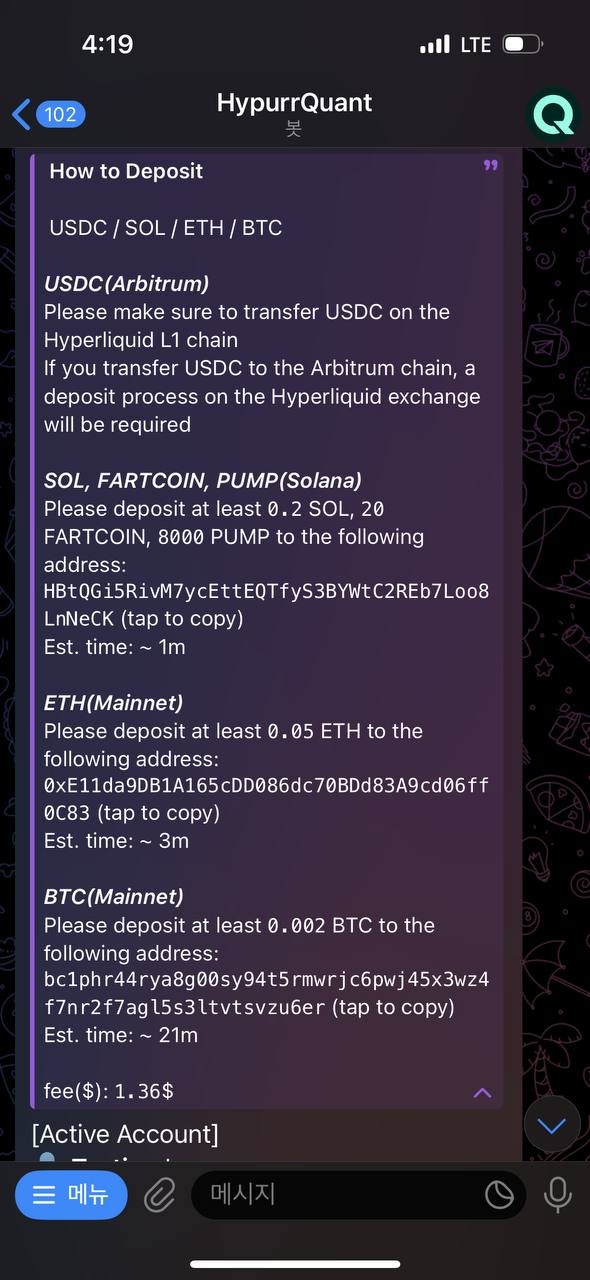
Start HypurrQuant bot
Bot automatically creates an own EVM wallet and issues the corresponding Unit deposit address.
Please make sure to deposit at or above the minimum required amount.
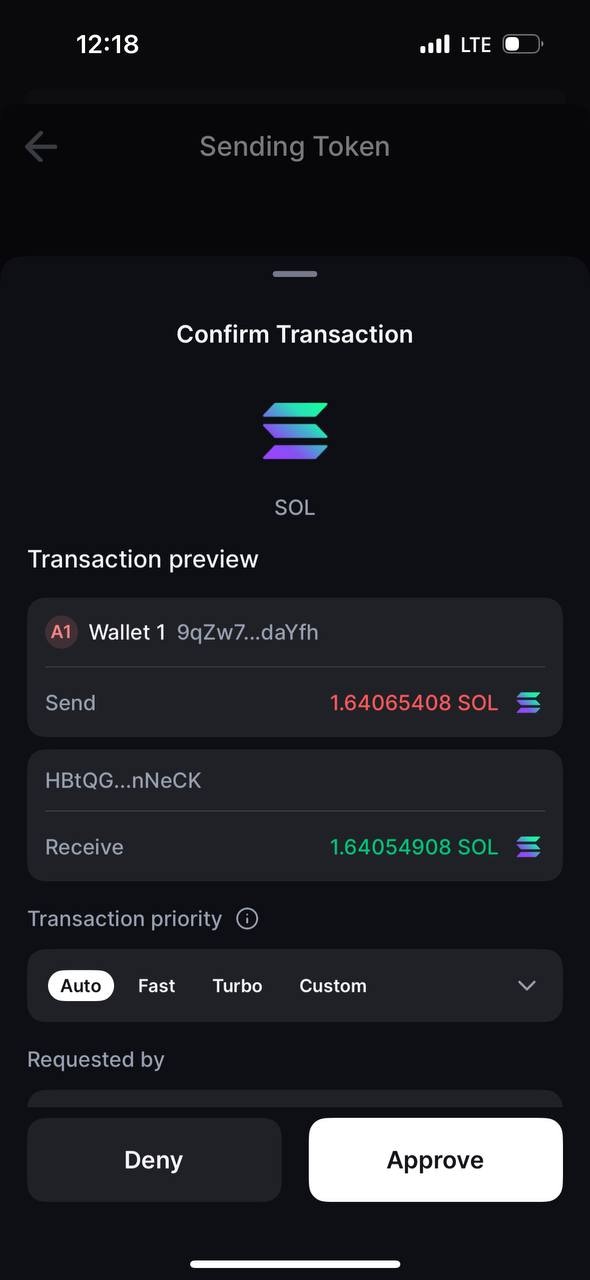
Send Asset from Wallet
Please transfer USDC (on the Arbitrum network) to your newly generated
wallet address.
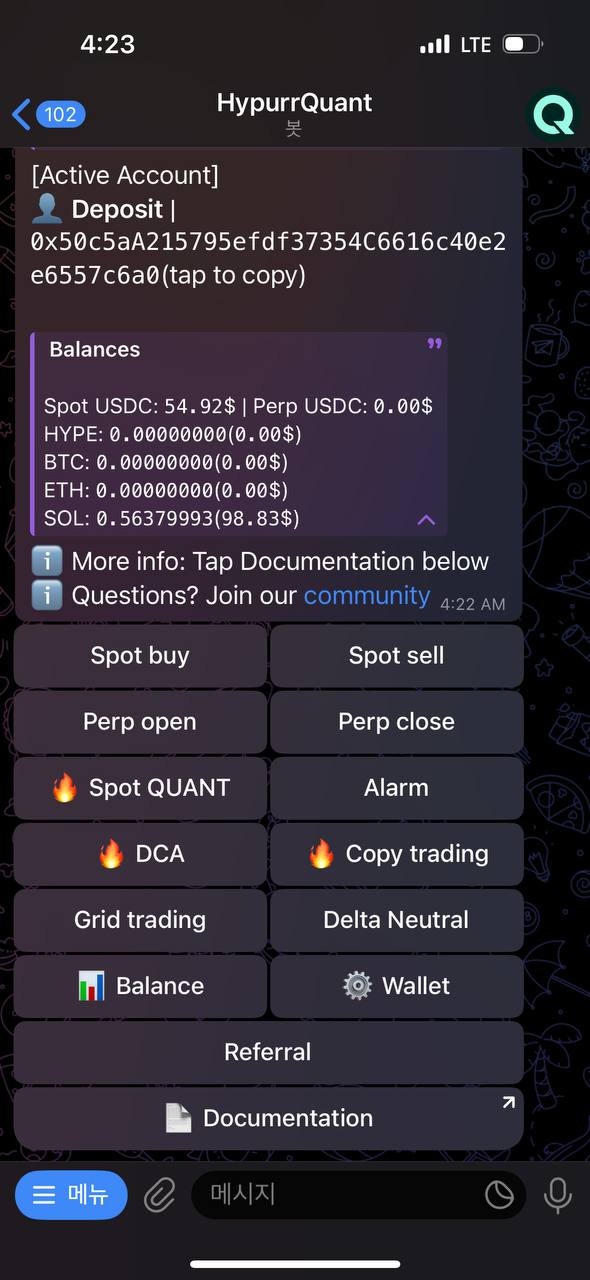
Receive Asset
After the deposit is confirmed, you can see the asset in your wallet.
You can also check the transaction history on the Unit Protocol website.
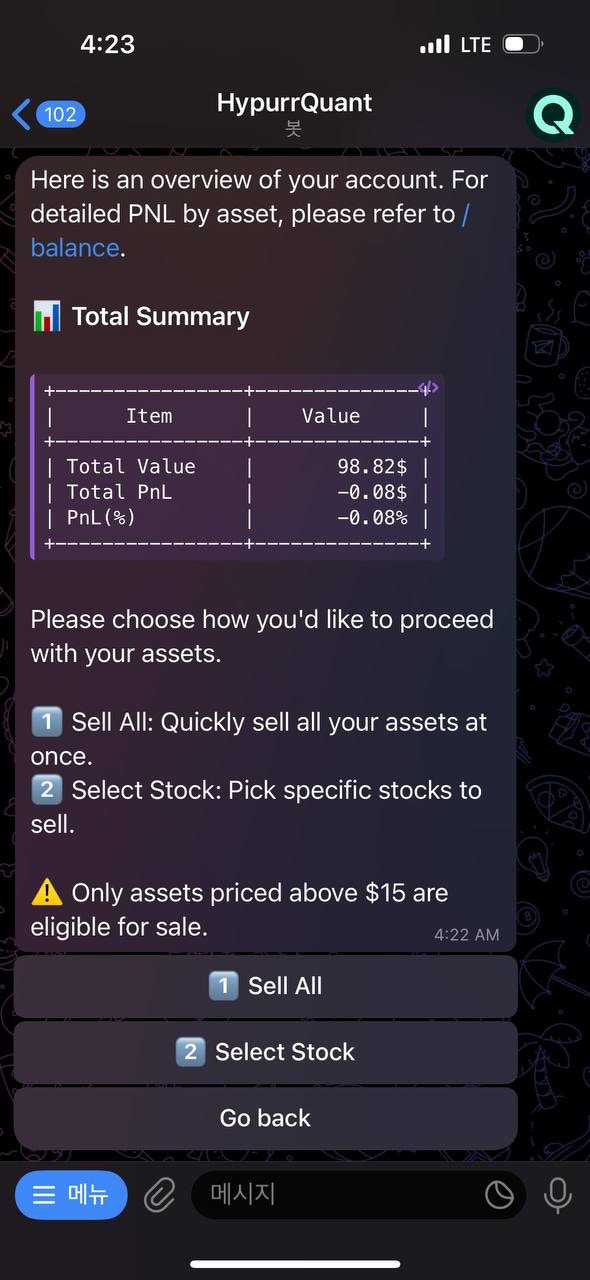
Spot Sell
You can sell the deposited asset on the spot market
Deposit with Hyperliquid
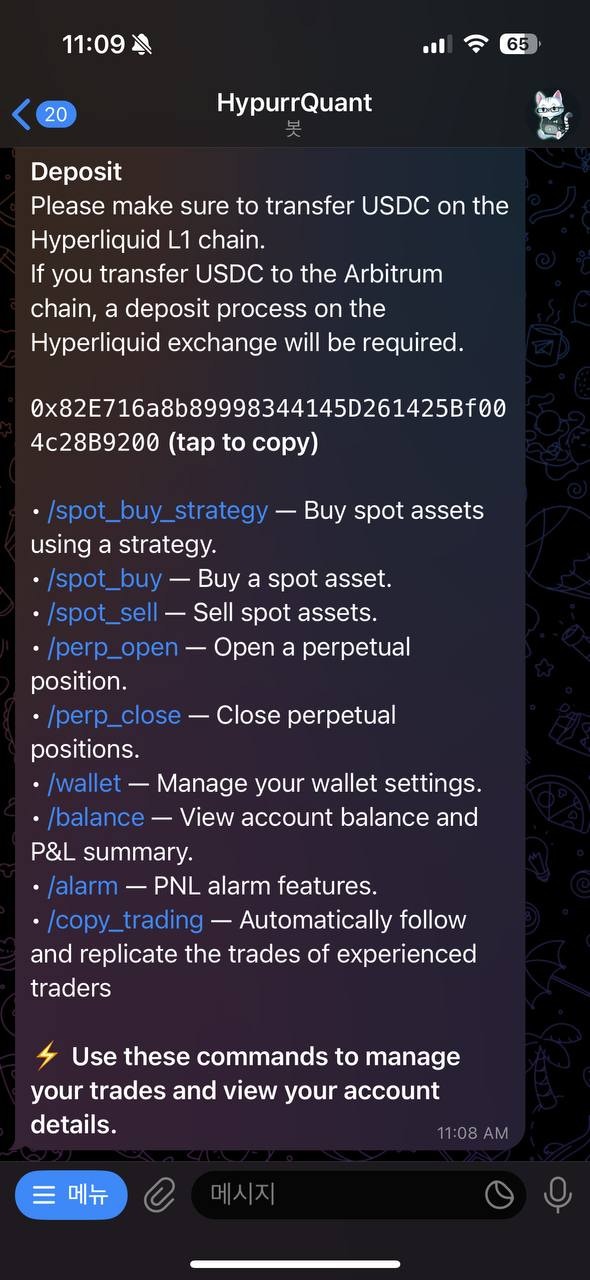
Start HypurrQuant bot
HypurrQuant automatically creates your EVM wallet. Click the address to copy
it.
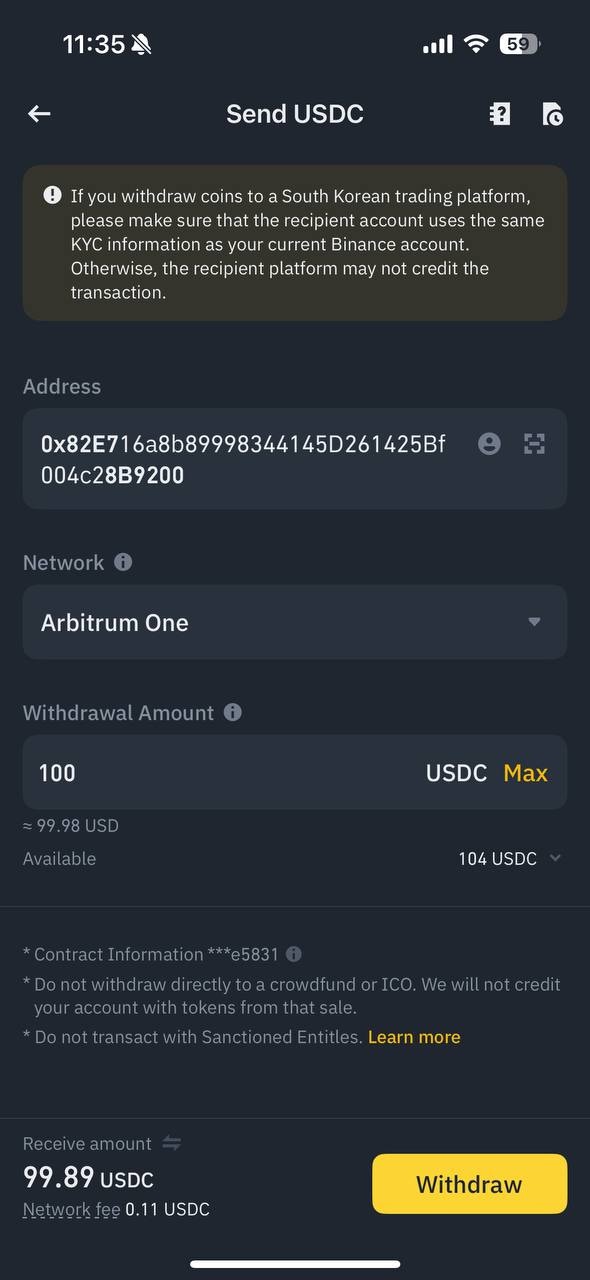
Withdraw USDC from CEX
Please transfer USDC (on the Arbitrum network) to your newly generated
wallet address.
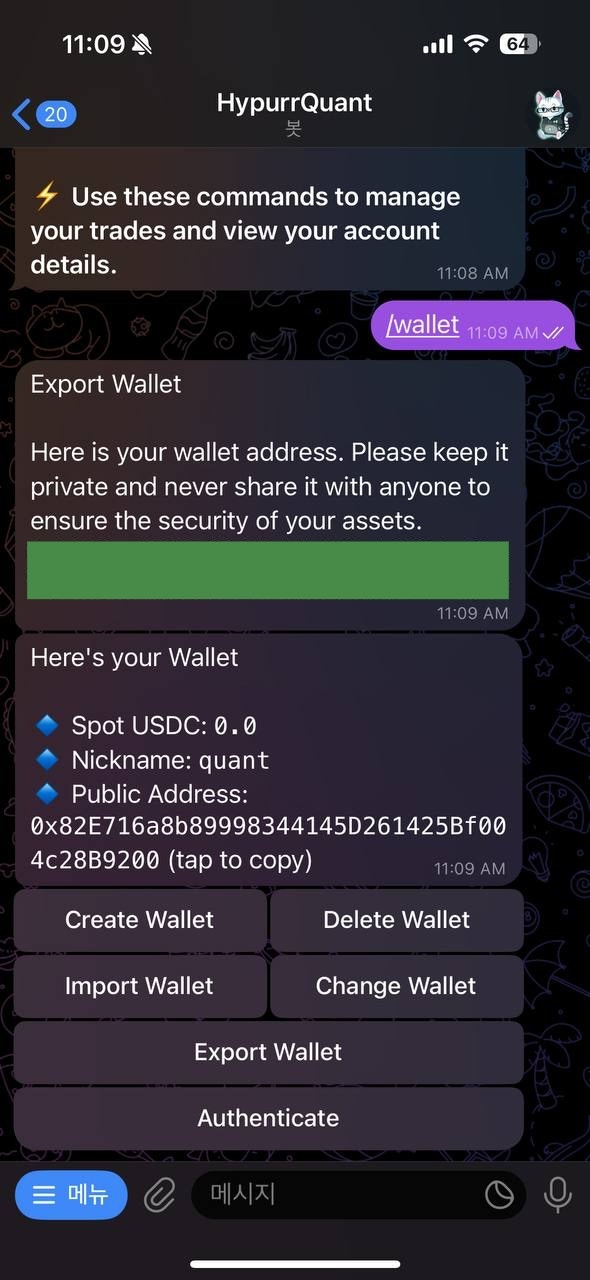
Export Secret Key
Through Export Wallet, you can export your secret key.
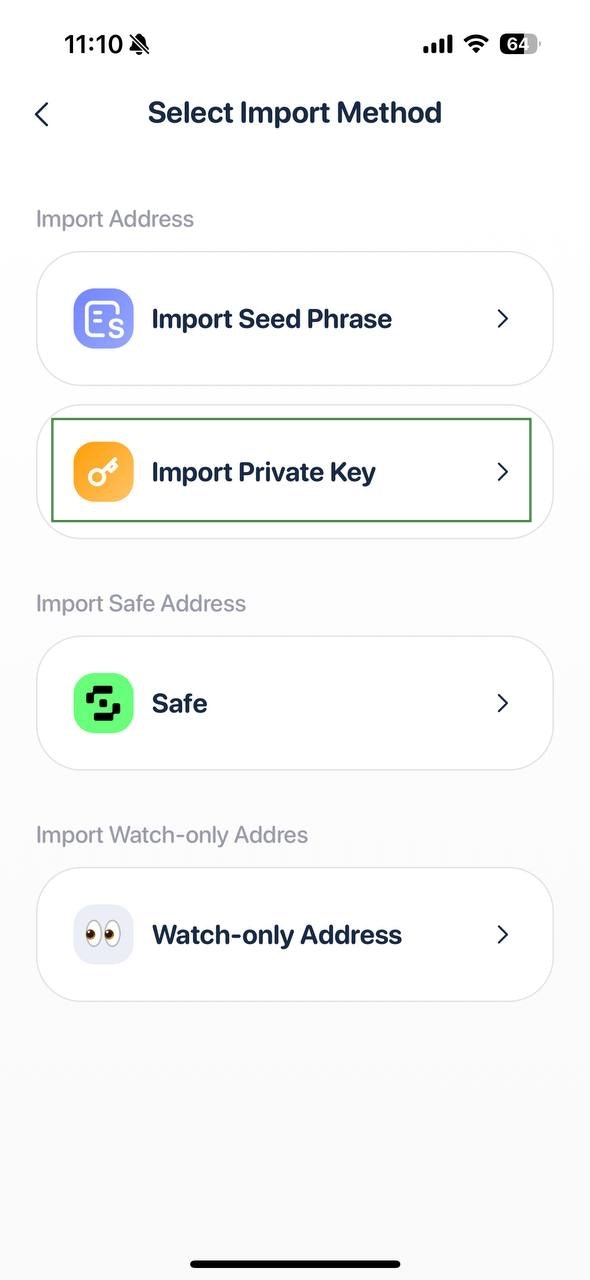
Import Crypto Wallet
You can import your wallet using the Import Private Key option.
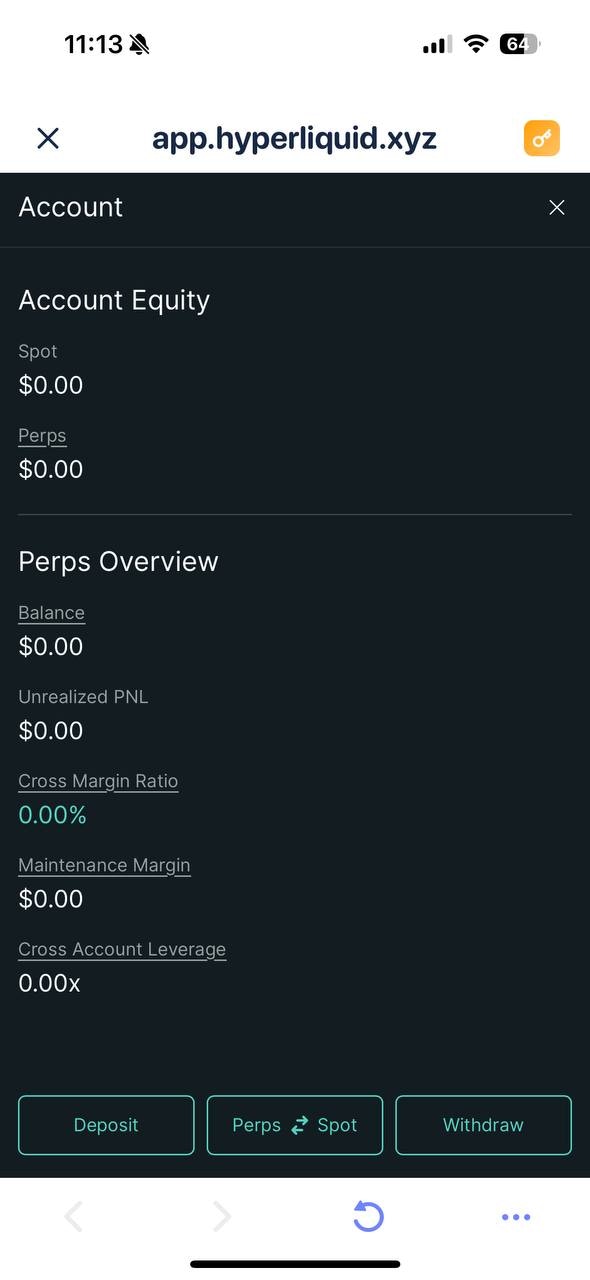
Deposit Hyperliquid
Deposit USDC into Hyperliquid. A small amount of ETH is required during the
deposit process.
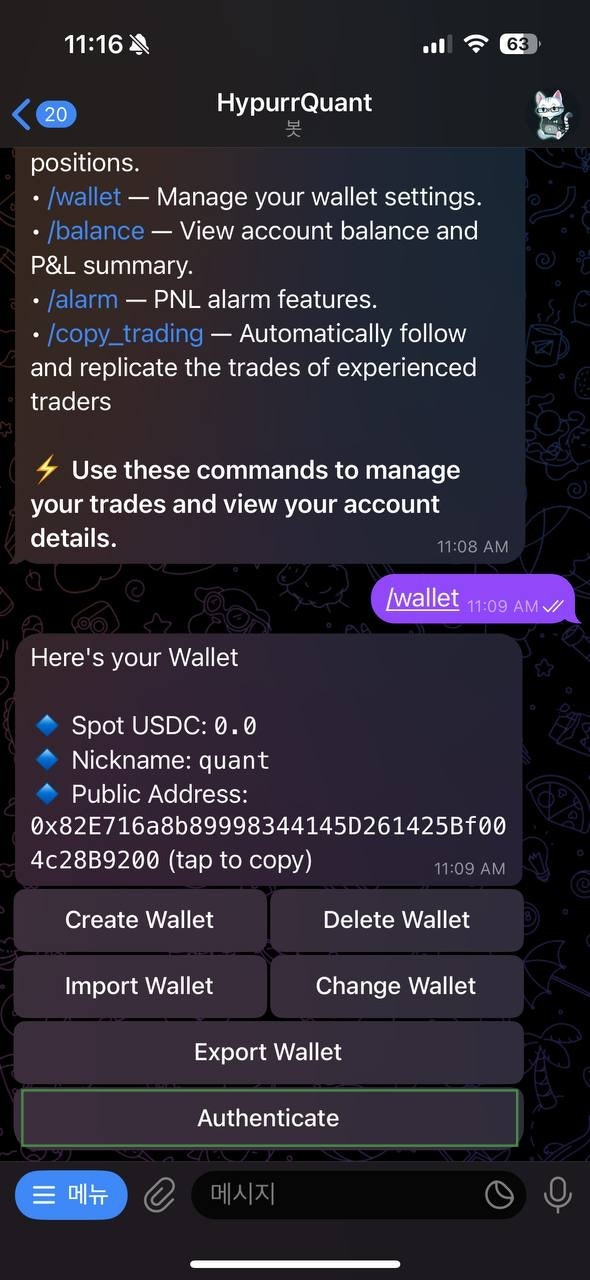
Authenticate wallet
Once you’ve completed all the steps above, Use /start command to activate your
wallet.
If you have any questions or run into issues, feel free to contact us on
Telegram at @hypurrquant. We’re happy to help!

